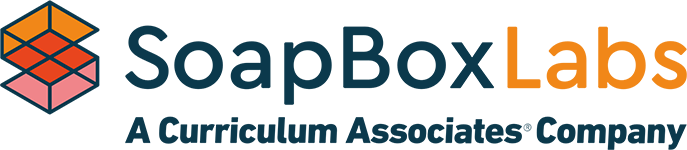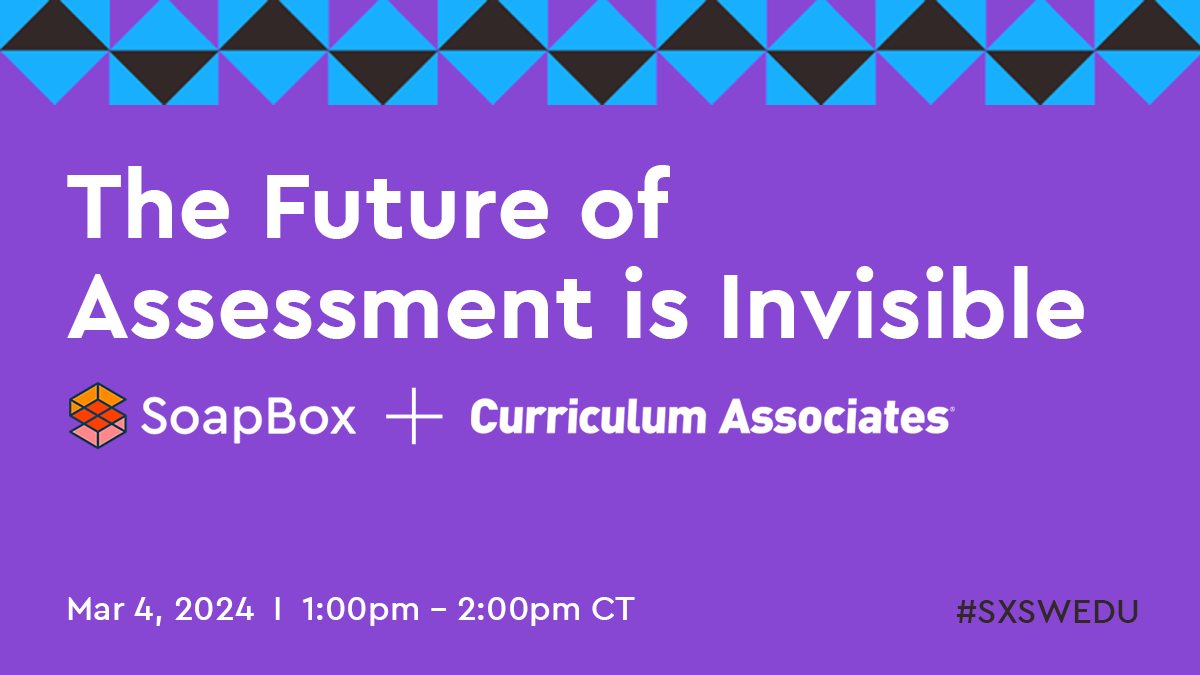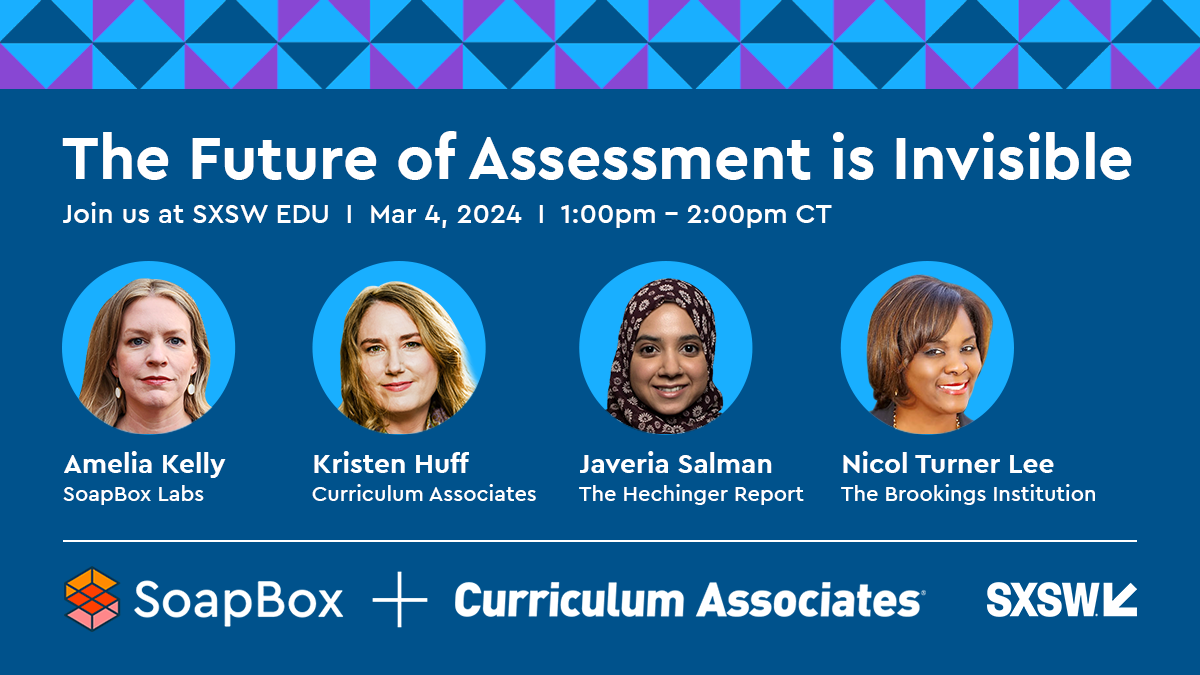6 Ways to Design Voice Experiences for Kids
April 1, 2021

Best practices in voice UX are emerging as the voice technology industry grows and voice use cases expand. As we design voice experiences for kids, we must account for their unique needs and behaviors.
Here are six areas to consider when designing voice-first experiences for kids.
1. Be specific
In voice experiences with kids, as in real-life interactions, asking close-ended questions reduces friction and maintains momentum in the conversation. Asking a child “what do you want to do today?” might prompt a question in return, while saying “would you like to go to the zoo or the park?” will elicit a specific answer like “zoo” or “park.”
It’s often a good idea to guide a child through an experience by prompting them to choose the medium, like this: “Do you want to watch a video or play a game?” or the topic: “do you want to learn about animals or history?” Both are good paths to bring the child to the safari game you recently added to your product.
2. Be flexible
Voice experiences must adapt to the way kids speak. Whether a child decides to engage via a single word or a wandering train of thought, your product must be flexible in the responses it accepts.
Take a quiz question. If you are asking a child whether the answer is A or B, “A”, “the first one,” and “not B” are all correct answers.
The flexibility you afford the end user will determine their level of engagement now and in the future.
3. Be tolerant
Kids get frustrated or upset when they’re stuck or misunderstood.
If your product can’t understand what a child is saying – because of a user issue like low speech volume or a system issue like an utterance that isn’t valid – the way you respond plays a critical role in keeping them engaged.
Always craft creative responses that keep the experience moving forward. The tone of these responses should be playful and ensure the user isn’t taken out of the experience. Most importantly, phrase your responses so that the child never feels they’re to blame.
Instead of “Sorry, I didn’t understand you,” for example, your robot character might respond with something like “I think the crash landing fried my auditory circuits,” and accompany it with clunky robot bzzzzz and bloop sounds.
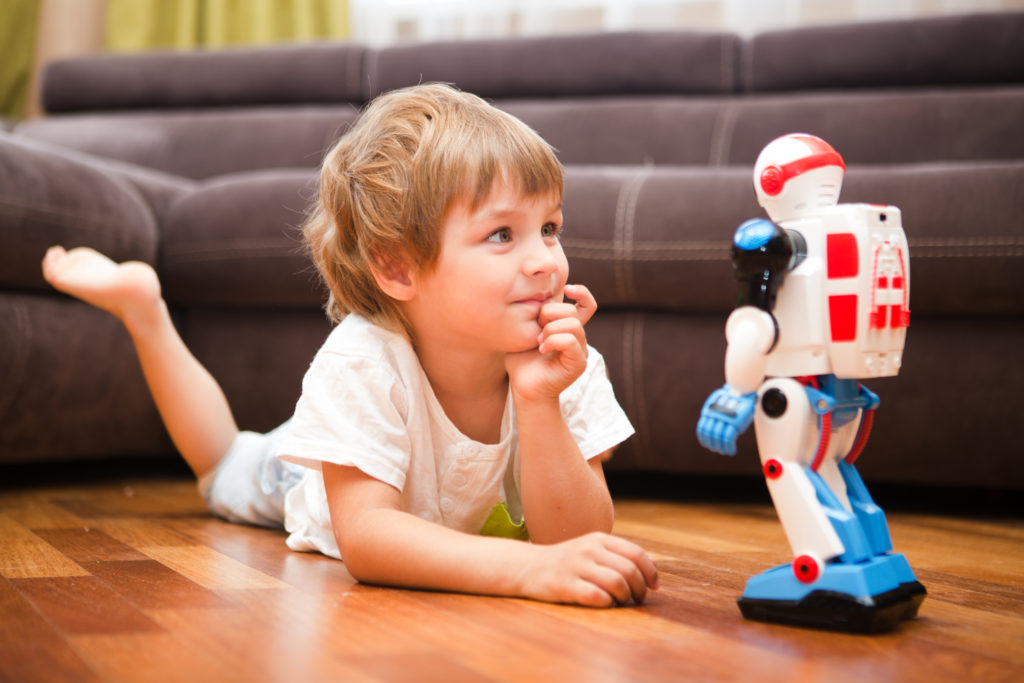
4. Be consistent
Give kids an enjoyable experience by ensuring consistency in your accepted and universal responses.
Accepted responses
As kids are learning the “rules” of how to interact with your product, they shouldn’t be expected to re-learn approaches as they progress through it.
If in one section of your product the instruction is “Open a book about insects,” continue with this response structure — “[verb], [media], [topic]” — throughout the experience.
Universal responses
Universal commands and actions are important for consistency. These are commands that are always valid and available, no matter where or how deep a user is in your product.
Examples like “Help”, “Go Home”, “Stop”, and “Repeat” are especially important in the absence of a graphical user interface (GUI) or physical buttons
Decide upfront what these features are and make them valid throughout the experience.
5. Be context aware
Kids’ short-term memories are not yet fully developed, so their voice-first experiences are less likely to rely on visual cues and on-screen reminders. Consider this when designing prompts, responses, and choices.
Prompts: Avoid questions that rely heavily on memory or past choices. Ideally, keep questions “one deep” (i.e., questions that rely on the user only remembering their most recent decision or answer).
Responses: Similarly, a child’s response will likely be related to the most recent prompt. A fact about lions might prompt a child to ask, “What do they eat?” so your product needs to account for pronouns by using “they” in the follow up question attributed to “lions.”
Choices: Keep choices limited to three or fewer (this ties back to “Be Specific” above). Too many options and the child will focus on remembering the options rather than making a decision. They’re also more likely to pick the last option because it’s easier to recall.
6. But most of all . . . have fun!
The true measure of success is how a child feels when using your product. Create experiences that spark curiosity and encourage participation. Write questions and prompts in ways that speak to a child. Be funny or weird, reward mistakes, and allow for experimentation. Let a child know they’re being heard, and speak their language.
SoapBox Labs voice-enables apps, games, toys, and robots for entertainment brands and edtech companies. Get in touch to learn how we can support your kid-first, voice-first journey.